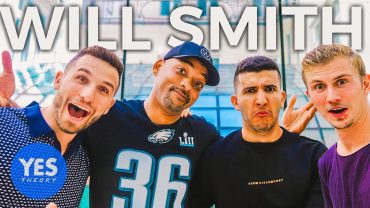How To Create Login & Registration Form Using HTML CSS & JavaScript
How To Create Login & Registration Form Using HTML CSS & JavaScript
In this tutorial you will learn how to create login page and registration page using html and css. I will show you to create transparent login from and registration form design in HTML & CSS. I will also use JavaScript and jQuery so that login form and registration form will display on same page.
Steps for Login & Registration form Design using HTML & CSS
1. Create HTML and CSS file 0:39
2. Link CSS file with HTML 1:33
3. Write HTML code for Registration form 2:05
4. Add background image using html and css 3:55
5. Write CSS for login page Design 5:27
6. Create CSS for Login button design
7. Create Transparent login page or login form 9:30
8. Create login Form 11:22
9. write code for hover effect in HTML & CSS 13:18
10. Hide login or registration form 15:00
11. link jQuery with HTML
jQuery link https://code.jquery.com/jquery-3.2.1.min.js
12. Add JavaScript in HTML to toggle between Login form and Registration form.
Now you login and registration form design has been completed
Get cheapest hosting http://in.hostg.co/14920
Watch our popular videos
—————————————-
Create Website Using HTML & CSS https://www.youtube.com/watch?v=a2UnYs9AA_M
Create Image Slider Using HTML & CSS https://www.youtube.com/watch?v=ctI1XUjueaE
Create Navigation Menu using HTML & CSS https://www.youtube.com/watch?v=XDFyUPoak34
Background Music
——————————
Miza & Unicorn – Illuminati https://youtu.be/d30bh4x7bgQ
Like and Subscribe
——————————
YouTube https://www.youtube.com/c/EasyTutorialsVideo?sub_confirmation=1
Facebook https://www.facebook.com/EasyTutorialsVideo/
source