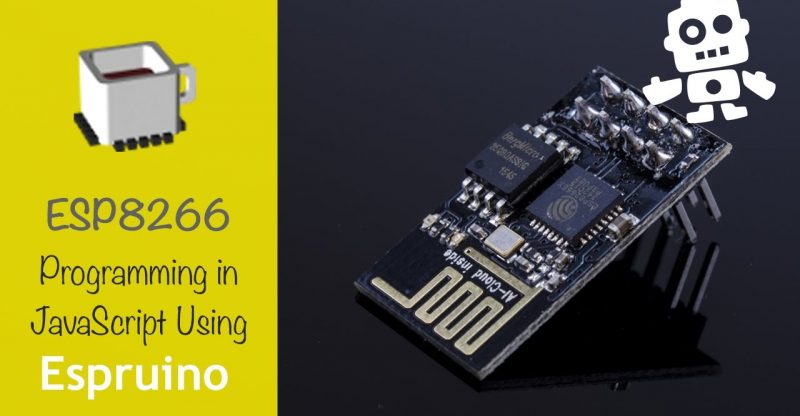ESP8266 Running JavaScript Using Espruino
In this video tutorial we show you how to load a specific firmware to the ESP8266 (ESP-12E) Development Board, which allows you to program it using the JavaScript programming language. You’ll need to have your ESP8266 recognized by your Operating System, which we cover in another video (https://www.youtube.com/watch?v=G6CqvhXpBKM). Please find below the relevant links as mentioned in the video.
Video editing/production:
Zahari Schtonov (https://twitter.com/zwaves)
ACROBOTIC Development Board for ESP8266:
https://acrobotic.com/acr-00018
http://amzn.to/2dAZ1mW (affiliate)
Instead of the forum thread (http://forum.espruino.com/conversations/279176), the Espruino image for ESP8266 is now included in the latest build:
http://www.espruino.com/Download
Flashing commands are also available here:
http://www.espruino.com/ESP8266_Flashing
The Espruino firmware for ESP8266 is rapidly evolving. The Pin class is now deprecated and you can use D4 or for the Development Board, NodeMCU.D2 for referring to GPIO4:
http://forum.espruino.com/conversations/282072/
Pyserial is a module needed to run the tool ‘esptool’ to flash firmware onto the ESP8266. Download from:
https://github.com/pyserial/pyserial
Esptool is a tool written in Python that allows us to flash firmware onto the ESP8266 IC over an USB connection:
https://github.com/themadinventor/esptool
We also have a detailed guide for getting started with the ESP8266 including explanations of what AT Commands and NodeMCU are all about:
http://learn.acrobotic.com/tutorials/post/esp8266-getting-started
Music by Jason Shaw (http://audionautix.com/). Creative Commons License 3.0.
source