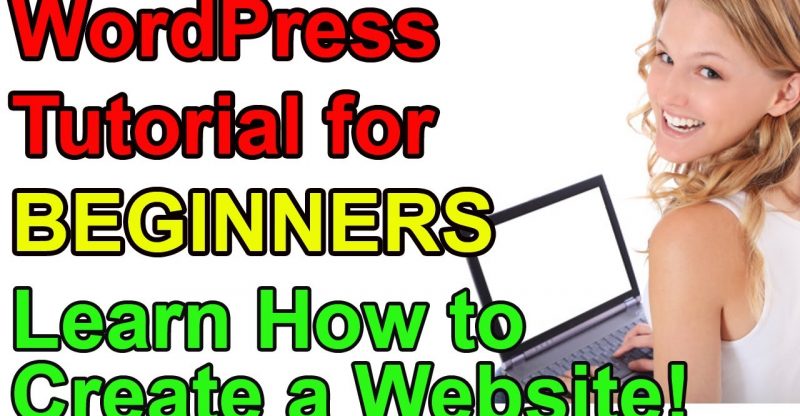WordPress Tutorial for Beginners – Make a Website!
Learn how to edit ANY part of your WordPress theme with EASE… https://www.udemy.com/customizewp/?couponCode=justadollar
script type="text/javascript" src="http://aos-creative.prf.hn/creative/camref:100l3Rd/creativeref:10l3694">
**Instructions for uploading your test theme to the Internet** Navigate to your themes folder on your computer which is located in [InstantWPfolder]/ipwserver/htdocs/wordpress/wp-content/themes Upload that folder to the wp-content/themes folder on your server using an FTP program OR just upload it from the WordPress Admin panel in the Themes section. Here’s an FTP tutorials http://www.youtube.com/watch?v=O3DudpEMPiY Now activate the new theme from your WordPress dashboard.
source