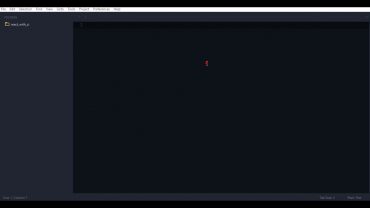Screencast #26: Designing for WordPress: Part Two
We have WordPress installed, now let’s really get our hands dirty and start getting WordPress to do what we want it to do. We start by poking around the backend activating some plugins, changing some settings and creating posts/pages. Then we take a look at the Photoshop design and note some of the important aspects. Layout, color palette and font choices are all imporant things to consider as well as the overall feel. WordPress sites don’t need to scream “Blog!” unless you want them to. Then we take a look at the modular nature of a WordPress theme and start altering the markup of the files and writing CSS. In part three, we will continue touching up the design, adding details and content. We may get to the finishing touches of adding the “extra-content” stuff like the Twitter feed, or that might be a part four. Recorded Nov 15, 2008.
source