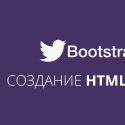Our first HTML & CSS web page – Dreamweaver CC 2017 [03/13]
Full course at: https://goo.gl/VSQZAL
Free Exercise Files: https://goo.gl/vLxmYT
Free Cheat Sheet: https://goo.gl/uTcQQC
Get Adobe Dreamweaver here: https://goo.gl/HnRxzo
Hey there,
In this page, we’re going to create our first bit of HTML and CSS. We’re going to be doing some coding, but don’t worry. It’s going to be pretty easy coding. So, let’s get into it.
So, we’ve opened up Dreamweaver. First thing we need to do is we need to create something called a site. So, go up to ‘Site’, along the top here, and go to ‘New Site’. Give your site a name, you can call it anything you like, and we’ll call this one, ‘Dans Portfolio’, and down here, this is the important bit, the local site folder. And, all this does, is tell our Dreamweaver where you’re going to keep your website on your computer.
Now, you need to keep all of your files in this one folder.
Follow us on Instagram: https://www.instagram.com/bringyourownlaptop/
Follow me on Twitter: https://twitter.com/danlovesadobe
Follow us on Facebook: https://www.facebook.com/BringYourOwnLaptop/
Full course at: https://goo.gl/VSQZAL
source