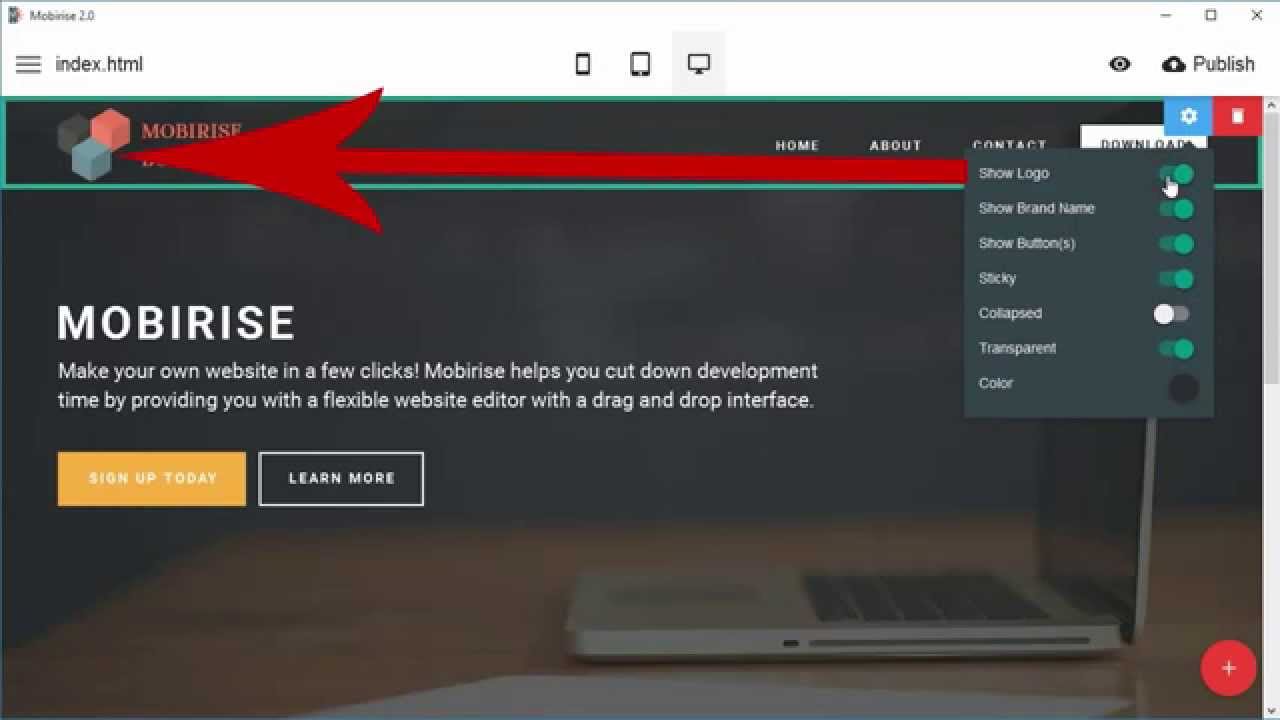New Menu Block – Mobirise HTML Builder v2.0
This video shows how to edit the logo and the brand name of your menu.
http://mobirise.com
Professional Tools
Design with a professional web design software that provides you full control over all design elements. Start with a blank canvas or use pre-designed layouts to save time.
Drag-and-drop
Use our drag-and-drop control to easily upload elements such as: shapes, images,
texts, videos, flash, galleries, forms, widgets and menus. Mobirise will automatically optimize all your assets for best performance.
While utilizing this feature, it is in line with Mobirise’s easy to use requisite by offering 3 distinct options for all of your page blocks. They are:
1. Drag Block- Drag and drop with a simple click to layout your page blocks (in a building fashion similar to Lego).
2. Block Parameters- Edit and customize page blocks (remember that all blocks will contain diverse parameters depending on your choices).
3. Delete Block- Delete any page blocks (obviously).
HTML Builder
HTML Builder online
HTML builder (front-end version)
source