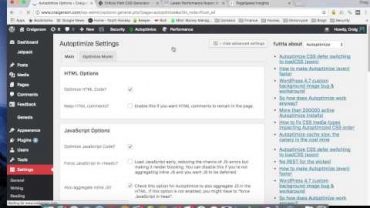JavaScript – How To Add Edit Remove Selected Table Row From Input Text In Javascript [ with code ]
Add Update Delete HTML Table Row Using Javascript
Source Code: http://1bestcsharp.blogspot.com/2017/04/javascript-add-edit-remove-table-row.html
Javascript Tutorials For Beginners ➜ http://bit.ly/2k7NMWq
Javascript Course ➜ http://bit.ly/2IvBCFC
Website Builder Tool ➜ http://bit.ly/2JgaZ64
visit our blog https://1bestcsharp.blogspot.com/
subscribe: http://goo.gl/nRjPKk
In This Javascript Tutorial we will see How To :
– add row to html table from input tag
– show selected table row data into input text
– update selected table row cells value from textboxes
– delete selected table row
Using JS In Netbeans Editor .
TAB OF CONTENT:
00:00 – Project Overview
02:00 – Create The Table, Inputs ( text fields and buttons )
06:00 – Create The Style
09:10 – Create a Function To Add a Row To The HTML Table From The Text Fields
15:50 – Create a Function To Display The Selected Table Row To Input Text
27:17 – Create a Function To Edit The Selected HTML Table
32:15 – Create a Function To Remove The Selected HTML Table
36:28 – Create a Function To Check If The Input Text Fields Are Empty
Javascript Tutorials :
How to get value of selected radio button
How to append Value to an array
javascript images slider 1
Convert String To Number
JavaScript Show And Hide Input Password Text
change div class name in js
using checkbox with js
get And Set Value To An Input
calculate two numbers
Search Element In Array
Add Search Remove Array Element
Add HTML Table Row
Get Mouse Position
Show Text Letter By Letter
#JavaScript #Tutuorial #Add #Edit #Remove
———— COURSES YOU MAY LIKE ————
👉 Web Development Course: http://bit.ly/33eai4h
👉 Javascript Courses: http://bit.ly/35oYKwq
👉 Python Course: http://bit.ly/2XIdWlD
👉 React Course: http://bit.ly/2KQ7vrB
👉 PHP Course For Beginners: http://bit.ly/2GxRodb
👉 ASP.NET Course: http://bit.ly/2D8yR82
👉 Data Science Course: http://bit.ly/2Of3xL9
👉 Machine Learning Courses: http://bit.ly/2qHHBzh
👉 Full-stack .NET Developer Course: http://bit.ly/2OfooOB
👉 Docker Course: http://bit.ly/37wivnH
source