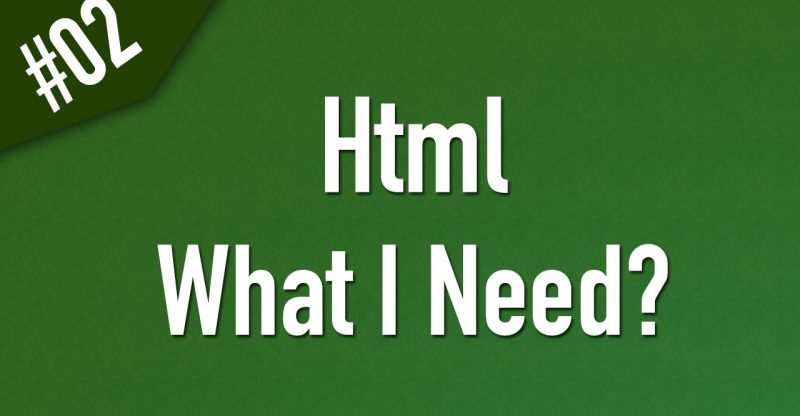How to Move your WordPress site from a Subfolder to the Root Directory
Learn how to move a WordPress website from a sub-directory, to the document root. In my test I moved a site from example.com/wordpress, to example.com. Below is an outline of the steps – Moving WordPress to the root directory:
1. Backup your WordPress website.
2. Login to the Admin Dashboard, and update your “Site” and “Home” URL.
3. Save your changes.
4. If your site links are not working, you may have to reset your WordPress permalinks.
For additional information, see our full article – Moving your WordPress from a subfolder to the root directory – http://www.inmotionhosting.com/support/edu/wordpress/329-move-folders
Helpful articles:
-How to Reset WordPress Permalinks – http://www.inmotionhosting.com/support/edu/wordpress/wordpress-features/reset-permalinks
InMotion Hosting was founded in 2001 and provides personal and business web hosting for everyone! For more information about InMotion Hosting and the services we provide see here:
http://www.inmotionhosting.com
source