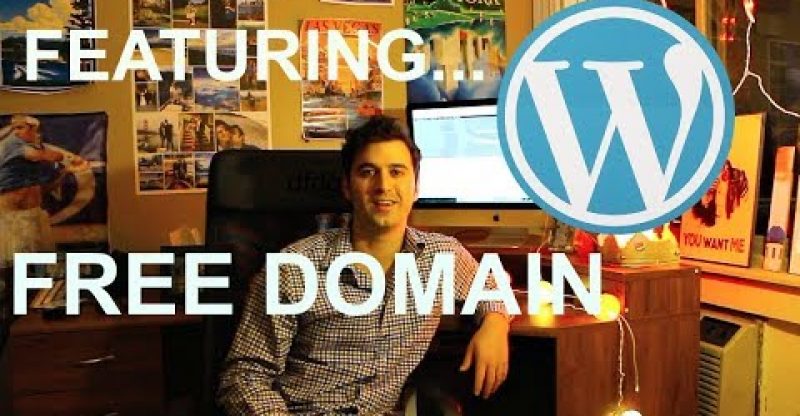How To Make a WordPress Website with a Free Domain Name
Get Started Today at HostGator: https://goo.gl/W1kAV2
Learn how to make a WordPress website or any kind of website and get a free domain as you create it. To help you create a website for free we’ve also got a free eBook guide and free OceanWP Pro themes for you, just see the top comment about our current giveaway.
Hey Guys!!
Names Greg and I help people like you learn how to use WordPress to make amazing blogs and websites every day!
Get free WordPress site help from me on:
Blog http://www.dearblogger.org
Facebook http://www.facebook.com/dearblogger
Twitter http://www.twitter.com/gregnarayan
FAQ
What is WordPress?
WordPress aka WordPress.org which we always use is the #1 blogging choice of 95% of the web’s best bloggers.
Why a Free Domain Name?
Our web host of choice, HostGator, who I personally use for all my blogs and client sites, offers a free domain when you sign up for basic web hosting.
Is This a Free Website?
No. Free websites (Like Wix, for example) are to be avoided because they lock you in and charge for services you need later on.
What is The Average Cost of a Website?
To create this WordPress website costs $3/month. The average cost to run a WP site = cost of domain and hosting. The best two providers besides HostGator are Bluehost (charges roughly $5/month) and GoDaddy (charges roughly $4/month). We have researched the best web hosts and tried different services eventually settling on HostGator.
What Can You Do with This Website?
You can do anything you see on a WordPress website with this website. Take a gander at the websites of Beyonce, Forbes, Walt Disney, Time, Snoop Dogg, Zoella and more to get ideas of what you can create too when you start a wordpress website.
Can I Make Money with a Website?
Yes you can and in fact you can do it in multiple ways including but not limited to Google Adsense, Affiliate Marketing, private sponsorships, paid posts, paid ads, and more.
How Long Does it take to Build a Website?
To create a website can take weeks but without guide on average it takes a beginner 30 minutes to get a WordPress website up and running.
Do I Own The Website?
Yes, 100%. You can do and say anything you want.
What’s Difference Between WordPress.com and WordPress.org?
WordPress.com hosts all your content for you and gives you a basic sample of the wordpress services. It’s easier to get started but you simply can’t do things like ad plugins, post ads, and rank in Google as well. You also don’t own a WordPress.com site, then do. WordPress.org was created by the same people (Automattic) to put the power in your hands and give you the full version of WordPress software in your own website or blog.
I Already Have a WP.com Website what Should I Do?
You can migrate from wordpress.com to wordpress.org using this guide we made last year; https://www.youtube.com/watch?v=yD3mCjYRoqc
How Can I Rank in Google?
You can start to rank in Google by setting up Google Analytics and submitting your URL to google. We have a video on that too; https://www.youtube.com/watch?v=YiK44f7zMpg
source