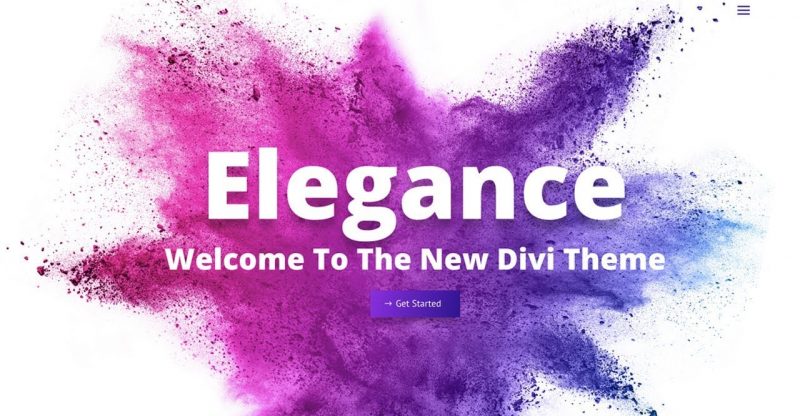How To Make A WordPress Website 2018 – Divi Theme Tutorial
Get 60% OFF Hosting Here: https://www.siteground.com/go/darreloffer
Get 10% OFF The Divi Theme Here: https://www.darrelwilson.com/divi
Join Our WordPress Social Platform! Register NOW: https://www.wpfriends.com
Welcome! In This WordPress tutorial you will how to make a wordpress step by step! In this wordpress tutorial, we are going to use the divi theme to make our wordpress website. The wordpress theme allows you to drag and drop modules and makes making a website very easy! This is a wordpress tutorial for beginners so after you watch this wordpress tutorial, you will be able to make your own website from scratch!
Get 60% Off Hosting Here:
https://www.siteground.com/go/darreloffer
If you need a logo, you can get one here for just $5: https://www.darrelwilson.com/fiverr
NEW Divi Marketplace! https://badenza.com/
You can download the images here:https://s3-us-west-1.amazonaws.com/darrel/Images.zip
Here are some timestamps to help you following along in this wordpress tutorial
3:32 – Get Hosting
7:24 – Install WordPress
11:32 – Divi Theme Download
18:34 – Creating A HomePage
36:47 – Creating A Split Screen
45:16 – Text Overlapping
57:55 – Double Split Screen
1:08:26 – Testimonials and Divi Library
1:18:30 – Advanced Design Settings
1:20:30 – Footer
1:27:30 – Additional Resources
1:32:10 – Mobile Optimization
1:35:10 – Theme Customization
1:41:15 – Divi Library
1:45:06 – About Us Page
1:56:56 – Slider
2:10:25 – Blog
2:18:06 – Contact Page
2:33:00 – Services Layout
New CSS Tutorial is available here:
You can view a demo of the website here:
https://wpdarrel.com/
You can download the services page here: https://s3-us-west-1.amazonaws.com/darrel/Services+Page.zip
You can learn more about the image filtering and conditional logic here: https://www.youtube.com/watch?v=8XSs08VJ_CY
You can learn more about the conditional logic for the divi theme here: https://www.youtube.com/watch?v=yxamKwB0cEA
Again, i hope this wordpress tutorial inspires you to create your own website. Once you build your website, make sure to visit my website where you can get some really amazing divi theme layouts for your website. The best part about the divi theme layouts is that they are free for you to use!
There is a small password in this divi theme tutorial which will grant you access to the layouts on my website, make sure to watch and get your access to some of these amazing layouts!
The landing page image i used is available on shutterstock here: https://www.shutterstock.com/image-photo/explosion-colored-powder-on-white-background-559283473
For more wordpress tutorials like this or to learn more on how to make a wordpress website, feel free to visit my website at https://www.darrelwilson.com
source