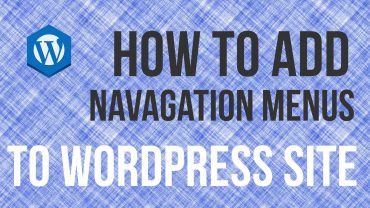How To Install WordPress on HostGator using Hostgator WordPress Hosting.
Learn how to install WordPress on Hostgator hosting! In this video I’ll walk you thru the process of using Hostgator wordpress hosting and show you exactly how to set it up.
Get WordPress hosting with Hostgator use promo code ‘ realwebsitehints’ and this affiliate link:
https://www.realwebsitehints.com/goto/hostgator/
Video Index:
00:53 Which Hostgator WordPress hosting plan should you choose?
01:34 What does the HostGator WordPress hosting plan include?
03:11 Signing up for HostGator hosting.
03:26 Creating a domain name
03:48 Domain privacy protection
05:03 SSL certificate signup options
05:40 Enter in the promo code ‘realwebsitehints’ for a discount on your hosting.
06:01 Verify your new hosting account
06:24 How to sign in to your hostgator account.
07:19 How to log in to your new WordPress website from the HostGator dashboard.
07:38 The alternate way to login to the WordPress dashboard.
07:47 How to create a new user in the WordPress dashboard.
09:22 Jetpack WordPress plugin.
10:22 Clean up the default posts for your website.
10:40 Clean up the default pages on your website.
10:55 Check the installed themes and remove any you don’t need
12:07 Cleaning up the WordPress plugins.
15:19 Important WordPress settings to configure
15:24 Set your site title and tagline
16:25 Set the timezone for your website.
17:26 Setting the reading settings for your website.
Need help understanding the basics of WordPress? I’ll help demystify WordPress in this video series:
Learn how to make your own website:
Check out my favorite WordPress theme:
For more hints on how to build a website visit me at https://www.realwebsitehints.com
source