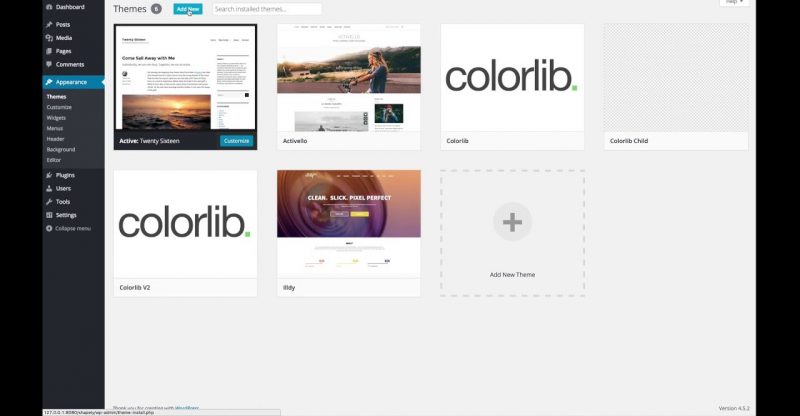How to install and activate Shapely WordPress theme by Colorlib
On this short video you will learn how to download, install and activate Shapely One Page WordPress theme.
script type="text/javascript" src="http://aos-creative.prf.hn/creative/camref:100l3Rd/creativeref:10l3694">
You can install theme via WordPress dashboard by going to Appearance – Themes – Add Theme – Upload Theme
More information about Shapely theme: https://colorlib.com/wp/themes/shapely/
Documentation for Shapely theme: https://colorlib.com/wp/support/shapely/
Support for Shapely One Page theme is available here: https://colorlib.com/wp/forums/forum/shapely/
source