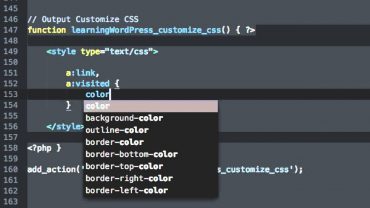How to Add Social Media Icons to the WordPress Menu Without a Plugin
In this video I show you how to add social media icons to the WordPress menu without a plugin. The social icons are free to use and the method is super quick.
In this demo you’ll see me insert a facebook icon in the wp menu and I also show you how to make it link to fb, opening it in a new tab when somebody clicks the link. You can repeat the process to add as many icons as you want to your own menu.
Also, after this video, you may want to check out the other video that shows you how to add the icons to the footer of header: https://www.youtube.com/watch?v=v7XQP543XCE
Enjoy!
» In the event of Font Awesome icons not displaying for you, check out this fix ▶ https://www.youtube.com/watch?v=a4GHGglM5o0
ⓘ RESOURCES:
▶ http://www.fontawesome.io
#WordPress #FontAwesome #wordpressFontAwesome
ⓘ LIKE WHAT I’M DOING?
▶ JOIN MY TRIBE: https://www.theycallmehoz.com/patreon
▶ GET MY BOOK: https://www.amazon.com/dp/B07MP893Q6
ⓘ WHEN DOES THE NEXT HOZ VIDEO GO LIVE?
I publish a video when I have something cool to share with you. This varies but it’s usually several times per week.
As a subscriber, you can catch up with all the latest content each time you log into YouTube. Subscribe to the channel and never miss out:
▶ https://www.youtube.com/channel/UCrBygaFQRESGrkTpkXIDNow?sub_confirmation=1
ⓘ OTHER COOL STUFF YOU MAY LIKE:
» Here’s a list of all my Playlists so far: https://www.youtube.com/channel/UCrBygaFQRESGrkTpkXIDNow/playlists
ⓘ STAY IN THE LOOP:
The Blog ▶ https://www.theycallmehoz.com
▶ https://www.youtube.com/channel/UCrBygaFQRESGrkTpkXIDNow?sub_confirmation=1
source