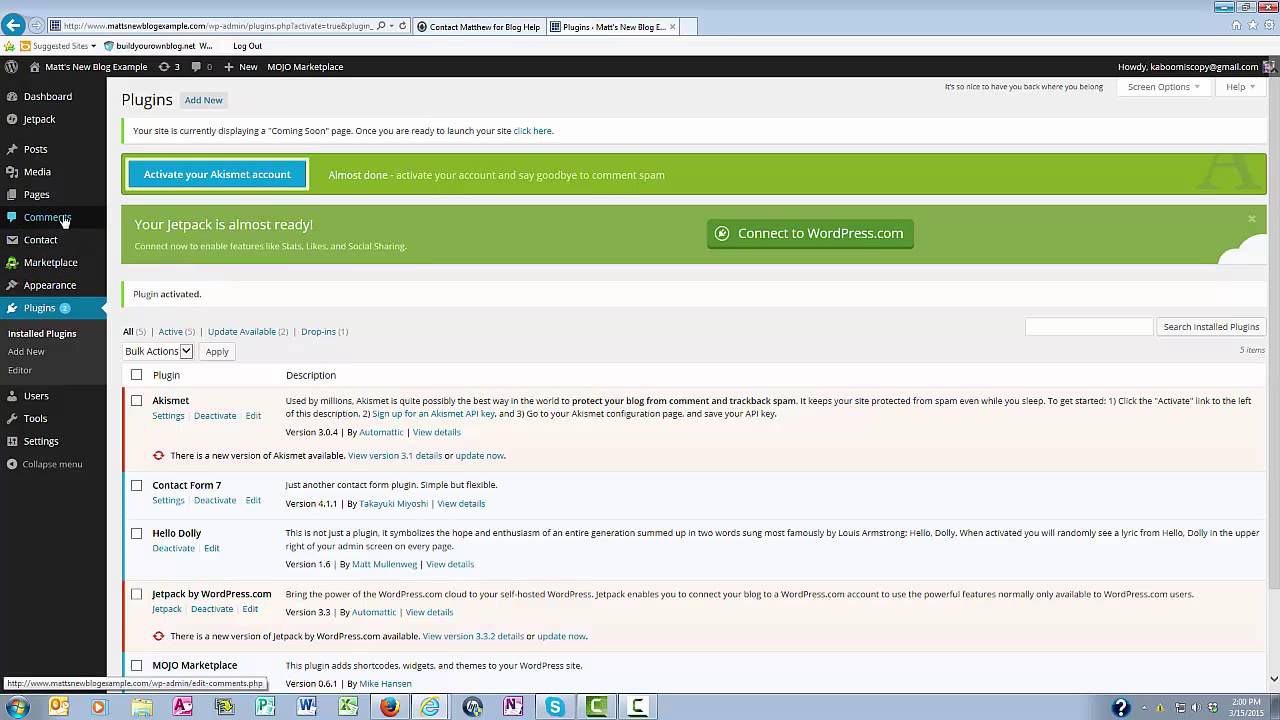How to Add Signature Ads After Post Content in WordPress
Adding Signatures or advertisements after your posts is not always easy to do. We have tackled this problem and in this video we will show you how to display signatures or ads after your post content.
Text version of this tutorial:
http://www.wpbeginner.com/wp-tutorials/how-add-signature-ads-post-content-wordpress/
If you liked this video, then please Like and consider subscribing to our channel for more WordPress videos.
Check us out on Facebook:
https://www.facebook.com/wpbeginner
Follow us on Twitter:
Tweets by wpbeginner
Join our circle on Google+:
https://plus.google.com/+wpbeginner/
Checkout our website for more WordPress Tutorials
http://www.wpbeginner.com/
Summary of this tutorial:
Our primary method we would recommend would be to install and activate the Insert Post Ads plugin:
Once activated there will be a Post Adverts section in your admin area for you to configure the plugin’s settings such as where the ads are enabled to show.
With that configured you can create ads using Post Adverts, Add New either adding your advert code or your signature.
You can also add the code manually using the code from our article below:
http://www.wpbeginner.com/wp-tutorials/how-add-signature-ads-post-content-wordpress/
source