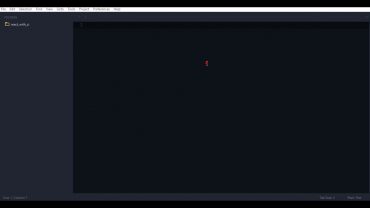How To Add A Login Button To Menu In WordPress (No Coding Required)
Here’s the easiest way to add a login button to your menu navigation in wordpress. It requires absolutely no coding and is simple to create.
Do you want to add a login button to your menu bar like this one that someone can click and it takes them to the login page where they can enter their details and log in?
Well, in this tutorial I am going to show you how to add a login button to your menu in WordPress with absolutely no coding required: no PHP, no CSS, no HTML, none of that sort of stuff.
So the first thing you need to do is to log in to the backend of your WordPress website. To do that go to yourwebsite.com/wp-admin but replace yourwebsite.com with your actual website address. So for me it is my.melee.co/wp-admin and log in and that will bring you to the dashboard. You now need to install the plugin theme MY Login which has a lot of functionality. But the one that we want is the ability to create that login button.
To add the plugin simply go to plugins on the left-hand side and click on add new. Then type theme My Login into the search bar and click enter. Simply find the theme My Login plugin, click the install now button and once it is installed you can go ahead and click to activate it. You now need to add your login page to your menu. And to do that simply go to appearance and menus. You can choose the menus that you want to edit or you can go ahead and create a new menu if you wish. We want to look at the pages and we want to find the login page under the most recent section. So we can see login here, tick it and then click add to menu. We can see that the login page has now been created so let us go ahead and save that menu.
The next step is to activate the menu if it is not activated already. And to do that go to appearance and down to customize. And this will look a little bit different for every theme but you want to find the menu section. You want to find the menu location and you can then put in the menu that you were just editing. I am going to put it into the primary navigation. You can put it into the secondary navigation or whatever is available for you. Once you have done that, go ahead and click save and publish. Now if I go to my website I can see that the login actually does not exist here and that is one of the awesome things about this plugin.
——————————————
http://pelt.co/14 – View the full transcription and audio version of this episode.
source