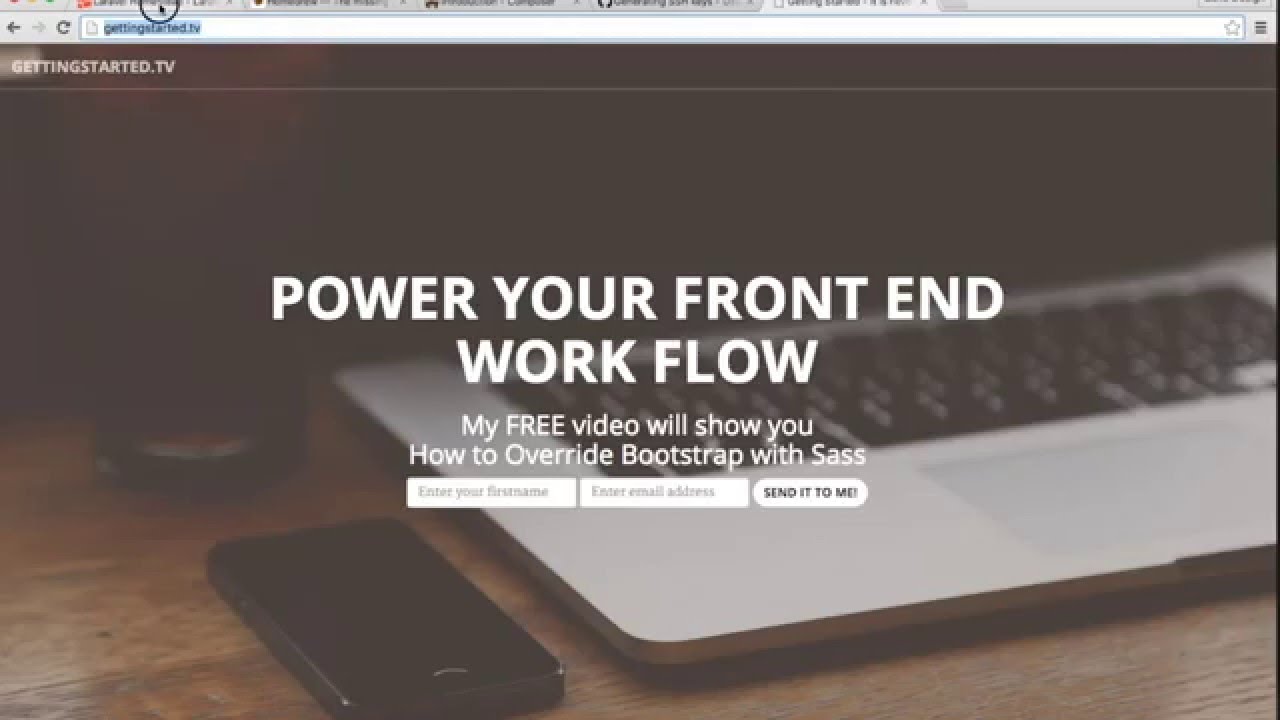Getting Started With Laravel Homestead
In this video I show you how to get Laravel Homestead up and running for Laravel installs. I fill in the gaps that I needed filled in for me to have a better understanding of it. Also be sure to get your free video on how to power your front end work flow at: http://gettingstarted.tv
Subl command
ln -s “/Applications/Sublime Text 2.app/Contents/SharedSupport/bin/subl” /usr/local/bin/subl
Composer
curl -sS https://getcomposer.org/installer | php
mv composer.phar /usr/local/bin/composer
Sequel Pro
http://www.sequelpro.com/
SSH Keys
https://help.github.com/articles/generating-ssh-keys/
Install homebrew
ruby -e “$(curl -fsSL https://raw.githubusercontent.com/Homebrew/install/master/install)”
Install Cask
This allows you to install Cask which helps with install Mac Applications.
brew install caskroom/cask/brew-cask
Install Vagrant and Virtualbox
brew cask install vagrant
brew cask install virtualbox
source