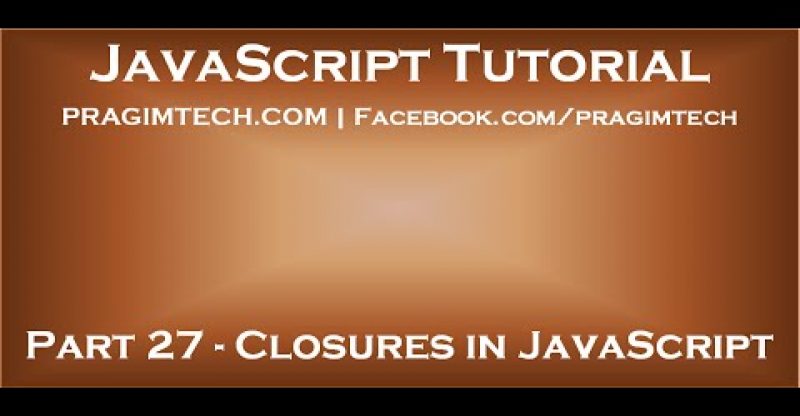Closures in JavaScript
Link for all dot net and sql server video tutorial playlists
http://www.youtube.com/user/kudvenkat/playlists
Link for slides, code samples and text version of the video
http://csharp-video-tutorials.blogspot.com/2014/12/closures-in-javascript.html
In this video we will understand closures in JavaScript with an example.
What is a closure
A closure is an inner function that has access to the outer function’s variables in addition to it’s own variables and global variables. The inner function has access not only to the outer function’s variables, but also to the outer function’s parameters. You create a closure by adding a function inside another function.
JavaScript Closure Example
function addNumbers(firstNumber, secondNumber)
{
var returnValue = “Result is : “;
// This inner function has access to the outer function’s variables & parameters
function add()
{
return returnValue + (firstNumber + secondNumber);
}
return add();
}
var result = addNumbers(10, 20);
document.write(result);
Output : Result is : 30
The following code Returns the inner function expression
function addNumbers(firstNumber, secondNumber)
{
var returnValue = “Result is : “;
function add()
{
return returnValue + (firstNumber + secondNumber);
}
// We removed the parentheses. This will return the inner function expression without executing it.
return add;
}
// addFunc will contain add() function (inner function) expression.
var addFunc = addNumbers(10, 20);
// call the addFunc() function and store the return value in result variable
var result = addFunc();
document.write(result);
Returning and executing the inner function
function addNumbers(firstNumber, secondNumber)
{
var returnValue = “Result is : “;
function add()
{
return returnValue + (firstNumber + secondNumber);
}
// We removed the parentheses. This will return the inner function add() expression without executing it.
return add;
}
// This returns add() function (inner function) definition and executes it. Notice the additonal parentheses.
var result = addNumbers(10, 20)();
document.write(result);
source