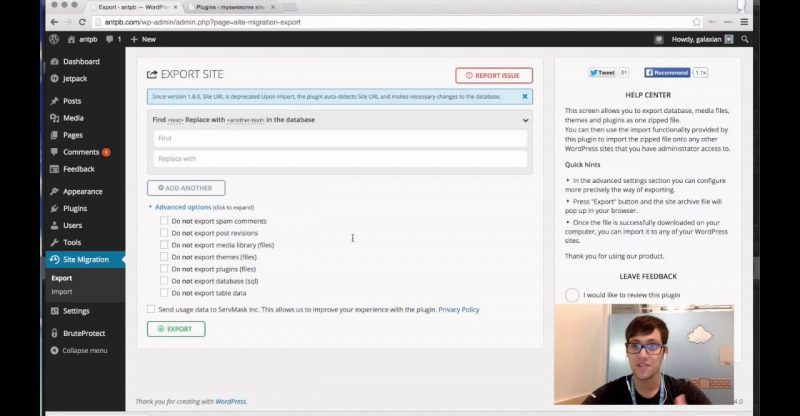Quick And Seamless WordPress Migrations With All-In-One WP Migration
Here is the transcript of the video:
Hey guys, Anthony here with another WordPress QuickTip
Today, I will be talking about migrating your WordPress site. Migrations can be a big hassle from moving images and posts, it takes a lot. Luckily, there is a plugin called “All-In-One WP Migration” that will do all of this for you. There is a import and export button, and what it does is export a zip file, and through import, take in the zip file and migrate all of your content for you. It’s a very easy plugin. Let’s get started!
Click on “Add New Button” and type in “All-In-One Migration”. First one is the one you want, and click “install now”. Activate the plugin, then look on the sidebar and look for “Site Migration” and click the “Export” button. Once you get here, export the site. The download will start and export your database, images, and posts. Once the download is done, the zip file will appear.
Then, install the plugin on the new site created with the same plugin download process above. Now, on the sidebar, find the “Site Migration” selection again, but this time select the “Import” button. Now, here you can select or drag and drop the file. Select and allow it to import. Once it is completed, click the WordPress plugin and log in with the information for the site that you exported.
Check to ensure that your posts are all moved over, and visit the site to see that the migration has been completed. You will be able to between sites and see that the plugin allowed a seamless migration.
If you have any questions or comments, feel free for to comment below, and be sure to subscribe to see the video coming next week!
Rackspace Cloud Sites for WordPress: http://cloudsites.rackspace.com/wordp…
Facebook Page: https://www.facebook.com/rackspaceclo…
Google+ Page: https://plus.google.com/1001394177955…
Instagram Page: http://instagram.com/cloudsites_by_ra…