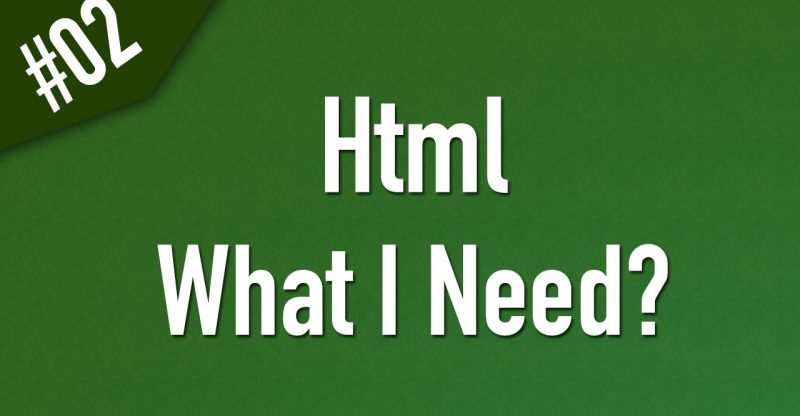How To Make A WordPress Website 2019 – Divi Theme For Beginners
Get 70% OFF Hosting: https://www.darrelwilson.com/siteground70
Download Divi Theme: https://darrelwilson.com/divi-discount
Download Demo Images: https://s3-us-west-1.amazonaws.com/divitheme/Divi+Theme+Tutorial+Package.zip
In this wordpress tutorial, i’ll show you how to make a website with the divi theme. This a complete wordpress tutorial on how to build a website step by step with no experience! By the end of this video, you can easily create your own website, start a web design business or even make websites for family or friends!
Here are the demo images you will need for this wordpress tutorial:
Here is the demo website we are going to build: https://www.amazingdivilayout.com
Need a Logo? Get one here for $5: https://www.darrelwilson.com/fiverr
Also be sure to check the the course at the end of the tutorial created by wpgears
Register to wpfriends here! https://www.wpfriends.com
Here are some other links that will help you with this wordpress tutorial.
Color Codes I Used For The Gradient Color:
Codes
rgba(106,17,203,0.89)
rgba(37,117,252,0.82)
For more help with gradient colors, visit this website! http://www.gradients.io/
Timestamps for this divi theme tutorial:
Get Hosting And Domain: 2:43
Installing WordPress: 5:52
Installing WordPress Manually: 11:35
Download And Install Divi Theme: 15:00
Creating Pages: 20:15
Creating A Menu: 22:00
Creating The HomePage: 25:30
Theme Customizer With Divi 1:22:00
Get A Logo: 1:26:00
Creating Different Style Menus: 1:28:00
Creating A DropDown Menu: 1:31:33
Creating The About Us Page: 1:39:00
Creating A Blog: 1:58:00
Divi Theme Features: 2:03:46
Global Features And Blank Page Templates: 2:31:11
Bloom Plugin Setup: 2:41:00
Divi Theme Templates: 2:48:50
Wrap up: 2:53:29
Have a GREAT 2019!
Download FREE Header layout pack: https://darrelwilson.com/divi-layouts-sale/
Get FREE Blog Divi Layouts: https://www.elegantthemes.com/blog/divi-resources/free-divi-blog-post-layout-pack-will-take-your-builder-powered-articles-to-the-next-level
Like my Facebook Page! https://www.facebook.com/DarrelWilson03/
Follow me on Twitter: https://twitter.com/wpDarrel
Connect With Me On https://www.Wpfriends.com
Add me on LinkedIn: https://www.linkedin.com/in/darrel-wilson-0435166b/
Stay up to date with wordpress topics, visit my website at https://www.darrelwilson.com
source