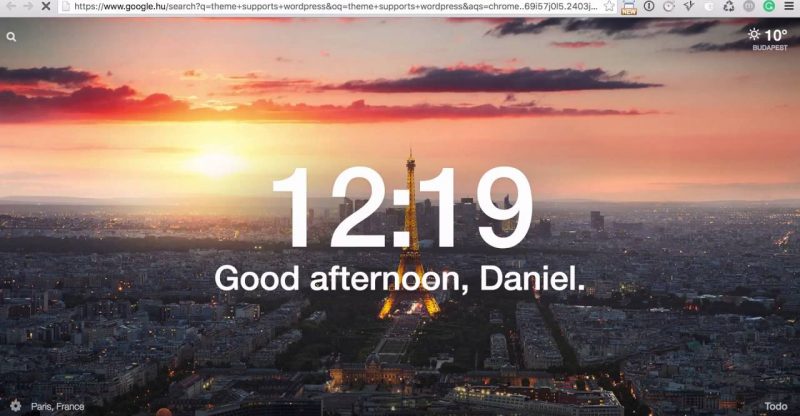Building Themes – WordPress Development for Beginners
If you’re interested in WordPress development you’ve no doubt tried to customize your own themes, whether that involved simply configuring options in the Customizer or creating a child theme for more complex customizations.
The complete course is available on the WPMU DEV Academy:
Start a 30-day free trial today for course matterials, completion certificate and 24/7 WordPress support.
According to the WordPress Codex: “A WordPress theme is a collection of files that work together to produce a graphical interface with an underlying unifying design for a weblog.” Simply put, themes provide a way to “skin” your site, allowing you to modify the way your content is displayed.
This is the third video in our five-part series for beginners, teaching you the fundamental concepts of WordPress development so you can take the leap from tinkerer to developer. By the end of the series, you will be able to create your own rudimentary themes and plugins, and flesh them out with your own features.
In this video, we’ll jump right into theme development. We’ll start with the basic files that make up a theme and progress to working with templates, template tags, and loops, allowing you to display your posts on single, archive and other pages. By the end of this article, you’ll be able to put together your very own theme.
Resources:
https://www.google.com/fonts