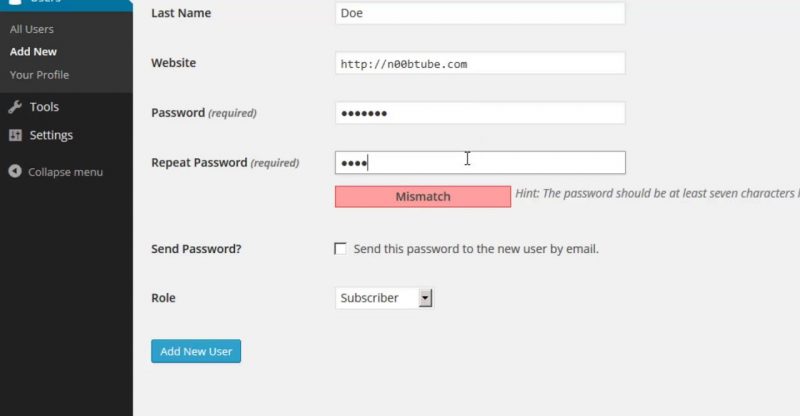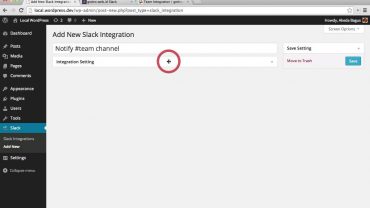Managing Users in WordPress
http://www.HostGator.com
HostGator.com proudly presents “A comprehensive guide to all things WordPress”, our up to date and ever growing list of videos demonstrating how to get the most out of your WordPress installation.
This video is a visual walk through explaining how to manage multiple user names within the WordPress dashboard.
By the end of this walk through, you should be able to achieve the following:
– Adding a new user to your WordPress, to be able to log in to the dashboard.
– Assigning a role to new users, such as administrative privileges or contributor.
– Be able to determine the difference between privileges.
– Be able to delete a previously created user.
You can find additional articles about WordPress in our knowledge base by visiting the following link:
http://support.hostgator.com/categories/specialized-help/technical/wordpress/
source