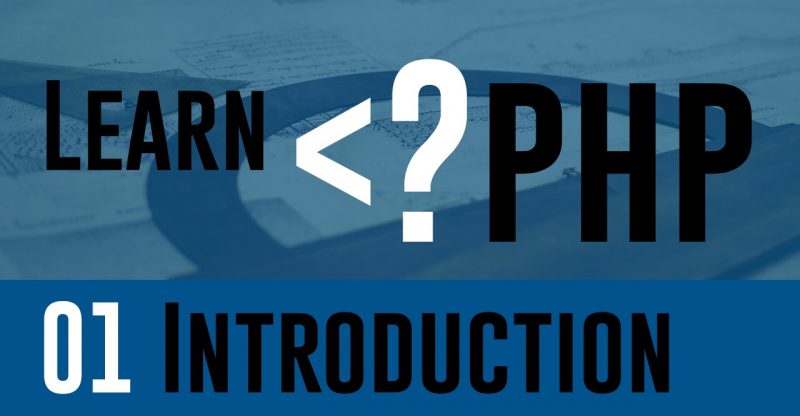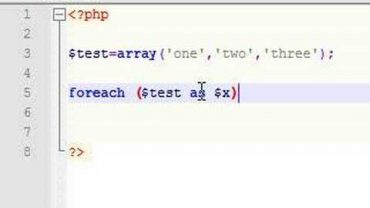Learn PHP 01 – Introduction
This video starts with the very basics of PHP for those who have never touched the programming language before. It gives a brief introduction on setting up your initial PHP environment so that you can begin writing your first script. It covers one of the more popular software applications called MAMP which can be found here:
https://www.mamp.info/
Upon installation of MAMP, you can change your preferences so that it will run from the local folder of your choosing.
Once you’ve got MAMP installed and running, you can then begin writing your first lines of PHP code. In the example given, I show the syntax used to start and end a new php file as well as how to make comments.
Finally, I give an example of a simple echo statement which prints the string ‘Hello World’ to the screen.
NOTE: Not all installations of MAMP run on port 8888. Check the preferences to make sure you’re using the right port.
source