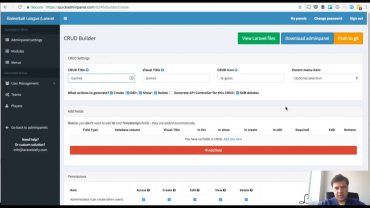Part 30 – Password Reset Emails [How to Build a Blog with Laravel 5 Series]
Today’s packed video will help us set up our password reset (Forgot my Password) functionality that is built into Laravel, and it will also get our toes wet showing us how to set up basic email sending using Laravel.
The first part that we need to do is set up our views and our routes for the forgot my password functionality. Remember that the controller actions are already written, so we just need to write the routes to support this and the views needed for this functionality.
Next we will set our app up to allow for sending emails. There are many services that you can use to do this, but you MUST use a service. Laravel will not send email from the basic mail() function built into PHP. This is unsecure and sends emails that go into spam folders anyway. For any modern app you will need to use a service like Amazon SES, Mandrill, Mailgun, or SendGrid.
In this video I will briefly show you set up to send via gmail which is only recommended for testing servers to live email accounts. However, the preferred method that I suggest is to use mailtrap.io which is a testing email service and is COMPLETELY FREE.
— DOWNLOAD SOURCE CODE —
Note: remember that the .env file is not sent to github, so you will still need to update your .env file for your mail server after downloading the code.
https://github.com/jacurtis/laravel-blog-tutorial/releases/tag/part_30
— LINKS —
How To Allow “Less Secure Apps” to send from your Gmail:
https://support.google.com/accounts/answer/6010255?hl=en
MailTrap.io – Free Testing Email Server
https://mailtrap.io
— I have to go, but will finish the description and links when I get back tonight. I wanted to allow you to all see the video as soon as possible. Have a great day, – Jacurtis
source