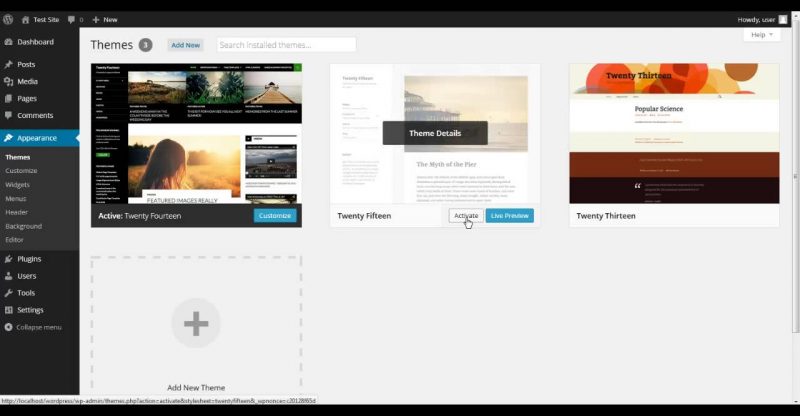WordPress 101: How to Install a WordPress Theme 2015
WordPress 101: How to Install a WordPress Theme 2015
SUBSCRIBE & LIKE if you found this video helpful. Thank You!
Signup with Hostgator today! It’s simple & affordable: http://partners.hostgator.com/c/223189/177309/3094
WordPress is a free and open-source blogging tool and a content management system (CMS) based on PHP and MySQL. Features include a plugin architecture and a template system. WordPress was used by more than 23.3% of the top 10 million websites as of January 2015. WordPress is the most popular blogging system in use on the Web, at more than 60 million websites.
It was first released on May 27, 2003, by its founders, Matt Mullenweg and Mike Little, as a fork of b2/cafelog. The license under which WordPress software is released is the GPLv2 (or later) from the Free Software Foundation.
In this episode of WordPress 101, I will be showing everyone how to install a wordpress theme 2015 which is the latest and most up to date method. A lot of times WordPress updates it’s services which can be done through the admin dashboard, and it’s important to make sure your site is kept up to date. This can include WordPress updating their “how to install a WordPress theme” settings or even installing plugins either way it’s recommended that you keep up to date.
My tutorial on how to install a wordpress theme is clear cut, and straight to the point. Starting from the beginning with the login credentials. Once you have setup your website WordPress will require you to setup a password and admin login & once that is done you can login from there. Afterward hover over and click on the appearance tab, then click “Add New” and from there you will have the option from choosing several WordPress Themes within WordPress.
Now, it doesn’t stop here as far as how to install a WordPress theme 2015, if you are looking for more options you can look up a theme from google and type in the wordpress search bar. All from your admin dashboard! It’s that simple and can literally take just a few minutes to complete! 🙂
Hopefully this helped, and if you have any questions please feel free to contact me anytime in the comment section.
Kind regards
Be sure to Subscribe to Sacramento SEO and Web Development
https://www.youtube.com/channel/UCDX0YDnhRlDm-ublaJHaUzQ
WordPress 101: How to Install a WordPress Theme 2015
Be sure to follow me on Twitter! https://twitter.com/SacSEOandWebdev
Be sure to LIKE US ON FACEBOOK! https://www.facebook.com/sacseoandwebdevelopment
Be sure to add me on Linkedin! https://www.linkedin.com/pub/lamere-carter/64/449/102
Be sure to Follow us on Pinterest! https://www.pinterest.com/sacseoanddev/
Also be sure to visit the official website
http://sacramentoseoandwebdevelopment.com
source