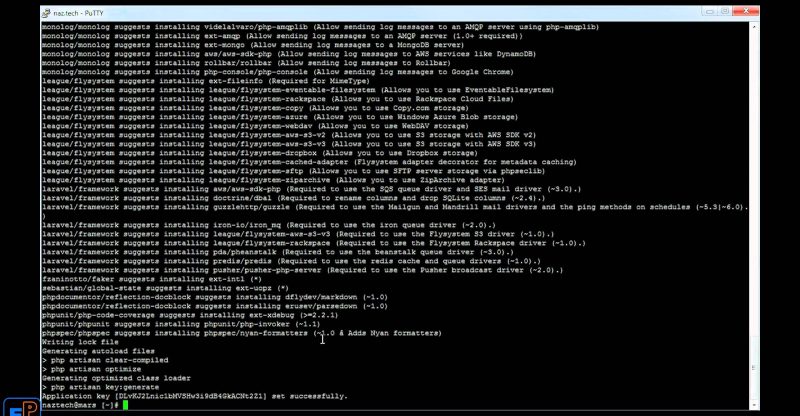How to Install Composer and Laravel 5 in cPanel
Do you need to know how to install Laravel 5 in a cPanel account?
In this tutorial, I walk you through installing Composer and Laravel 5 in a cPanel account. This can be done on any cPanel account, including shared hosting. Start your next PHP Project using one of the best frameworks out there.
Two things to note is that this should be followed on an empty account, or make sure you back up your public_html folder before proceeding because you will lose everything in this folder. You will also need SSH access. If you are on a shared hosting account and you do not have SSH access, please contact your host prior to following this tutorial. Once you have access, download PuTTY and login to your account.
Ignore every time I say public.html or public/html, I mean public_html or just basically “public html.”
Have any questions? Feel free to ask.
Remember to visit http://www.easyprogramming.net for the rest of my tutorials (including a version of this tutorial). If you find this tutorial helpful, please like and share.
Thanks for watching, remember to subscribe!
———–
Subscribe on YouTube: https://www.youtube.com/c/nazmusnasir
Support me on Patreon: https://www.patreon.com/nazmus
Follow me on Twitter: https://twitter.com/NazmusN
Like me on Facebook: https://www.facebook.com/EasyProgrammingNet
Follow me on Google+: https://plus.google.com/+NazmusNasir
Check out my Github: https://github.com/nlinux1
source