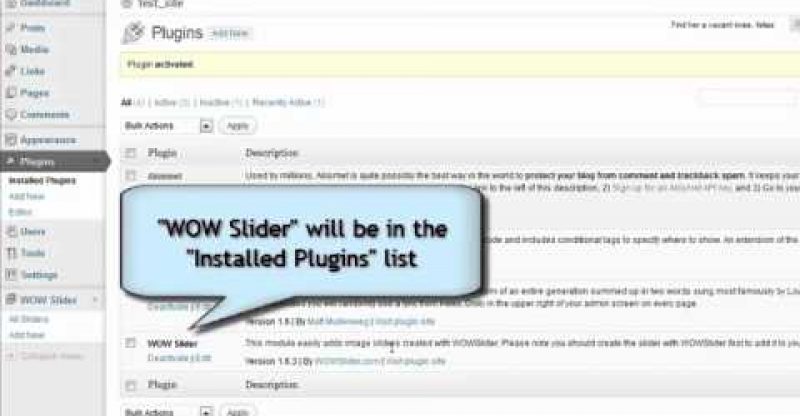WordPress Slider Tutorial : How to Add an Image Slider to WordPress
WOW Slider: http://wowslider.com/
Wordpress Slider Full Tutorial: http://wowslider.com/wordpress-jquery-slider.html
This video is for WOW Slider v.2.4+
1. Create a slideshow in the app and click “Publish”,
select “WordPress jQuery Slider” as an export option, get
wowslider.zip plugin
2. Install and activate the created WP module — wowslider.zip as WordPress plugin
3. WOW Slider menu will appear. Go to WOW Slider – All Sliders and copy the shortcode of your slider,
[wowslider id=”1″] for this example
4. Add the shortcode inside the page where you want your image gallery to appear
5. Preview changes
6. Use WOW Slider wordpress menu “WOW Slider – Add New” to add each next slider image gallery
source