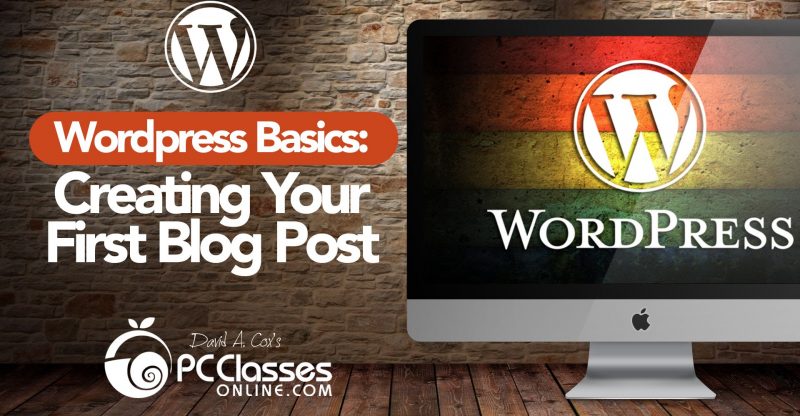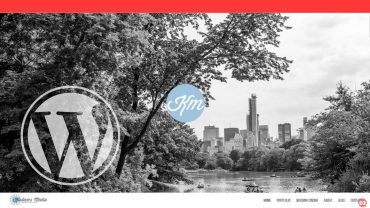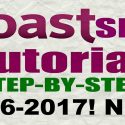Your First WordPress Blog Post
If you’re brand new to WordPress, one of the first things you’ll want to learn is how to make a basic blog post. Fortunately, it’s pretty easy to do, but just like most other things in life, it’s a lot easier to learn from someone else than it is to fumble through it on your own. So today Mark is going to show you step by step how to create your first post starting with giving your post a title, adding content and pictures, adding a featured image, and even how to schedule your post to appear later (like when you’re on vacation and you want to make it look like you’re still working).
2:49 Starting a new post (post page overview)
5:54 Entering a post title
6:21 Adding content to your post
7:19 Adding pictures to your post
14:00 Adding a featured image
15:36 Scheduling your post to publish at a later date
17:08 Changing your permalinks
If you learn better reading, we’ve got a step-by-step blog post on our website here: http://www.pcclassesonline.com/your-first-wordpress-blog-post/”
source